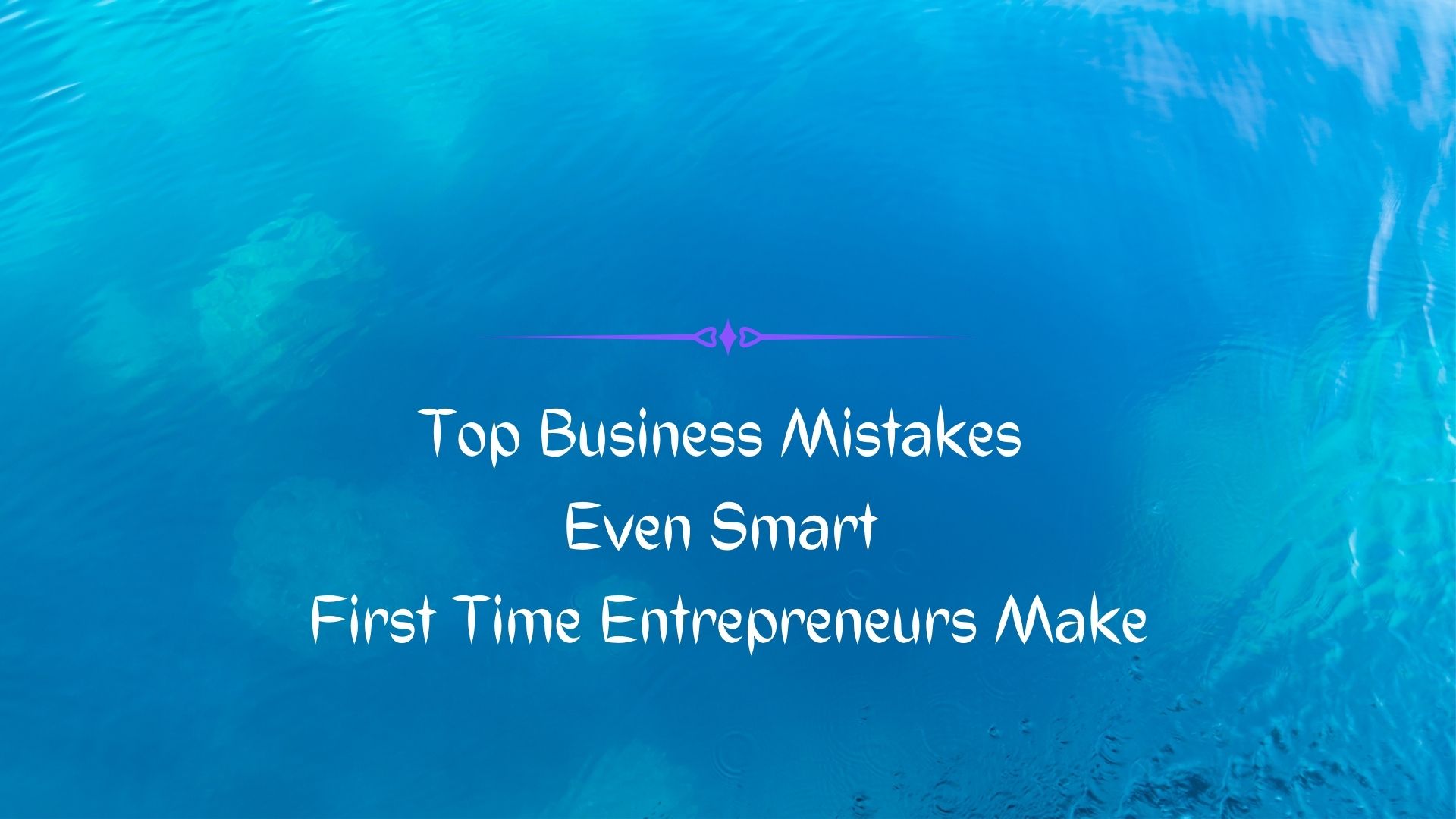Did you know that over 72% of internet users search for images before deciding to make a purchase? This shows that a good number of your organic visitors have most likely landed on your website through an image search. When you think about this, it’s more than obvious how important image SEO is. It offers you an opportunity to appear in front of prospective buyers who will be searching for your product.
Image SEO also makes it possible for your product photo to rank higher than your webpage in the Google search results and thereby putting your brand and product in front of a relevant audience that might not have had a better chance to know of your existence.
What Is Image SEO?
Image search engine optimization is about strategic tailoring of your product images to enable them to rank higher and show up more frequently in searches. SEO image optimization generates more clicks and traffic from the search engine to your page and thereby increases your ranking.
Why Is SEO Image Ranking Important?
Higher rankings mean more organic traffic through your images. Here is some food for thought: today, one-fourth of the entire search traffic occurs on Google images.
Something else that pushes your page up the ranks is the user experience. It would be easy to think that being top on Google search results means a successful website. But Google algorithm focuses on user experience too.
The User Experience Factor
Image SEO must also focus on user experience in order for your website to maintain its top position. How is Google able to tell that users’ expectations are not being met?
Once a user clicks through your images and lands on your page, but quickly leaves, it means your page has a high bounce rate and this can quickly dip your ranking. The bounce rate will point to the fact that your page is not offering the relevant search solutions and therefore it will be taken out of the top search results.
Other factors that search engines look at when analyzing the user experience include the page per session and so on. Therefore, you see, SEO image optimization goes deeper than just the keywords and key phrases.
Importance of SEO Image Optimization
It Improves Page Load Speed
How long does take your page to load completely? This will be determined by several factors such as your web host as well as the design and layout of your website.
A good web page loads in less than 2 seconds. It can be achieved by optimizing the heavy elements on your page, meaning your images. When your images load faster, your website speed is equally faster, and this gives your page users a fast experience and gives them the opportunity to interact longer with your products or services.
Image SEO Improves Ranking
Just like your page users, Google too values speed. And it’s one of the factors they take into account in analyzing search rankings. A fast-loading page gets a higher rank. And the speed is based on SEO image optimization.
Boosts Conversions
Ranking highly means you have the advantage of getting more users which will improve your chances of getting more conversions. If a user lands on your page and can easily and quickly navigate through it, they’re likely to buy from your site. But if a shopper is frustrated by slow speeds or performance, they are likely not to visit or even buy again.
Enhances User Engagement
SEO image optimization results in a great user experience which in return makes for happy users. And as obvious by now, page loading speed allows for a fast user experience even on mobile devices. As such, a user will spend more time on your website checking out products with minimal effort, which will enhance engagement and offer you a better chance to interact with them.
Having seen how important image SEO is to your page and overall goal, how then can you help your images rank higher in Google search results and perform well on your website?
Here are some expert tips:
Use Unique Images
First things first, you cannot start with common images. Ever seen an image of butter confused for cheese? This is because search engine technology can tell identical images, when using styled stock photos, pick from a unique selection that has not been used by many other websites.
Pick unique, high-quality, and compelling images and find a way to curate them and make them stand out.
Optimize Image Names
Just like in other types of content, creating keyword-rich descriptions and image file names is essential in image optimization because these are what alert the search engine crawlers on the subject of the image.
An image name listed as an image number e.g. 785364957.jpg should be renamed as e.g. “white puppy jumping” and so on. The name you assign your image should boast the full product description including the product name and the specs. What this does is reinforce the page topic as well as SEO rankings.
With that said, you should try to keep the description short. The recommended length is between 8 to 16 characters, which sums to only about 3 keywords. Avoid keyword stuffing because it will make you come out as spam.
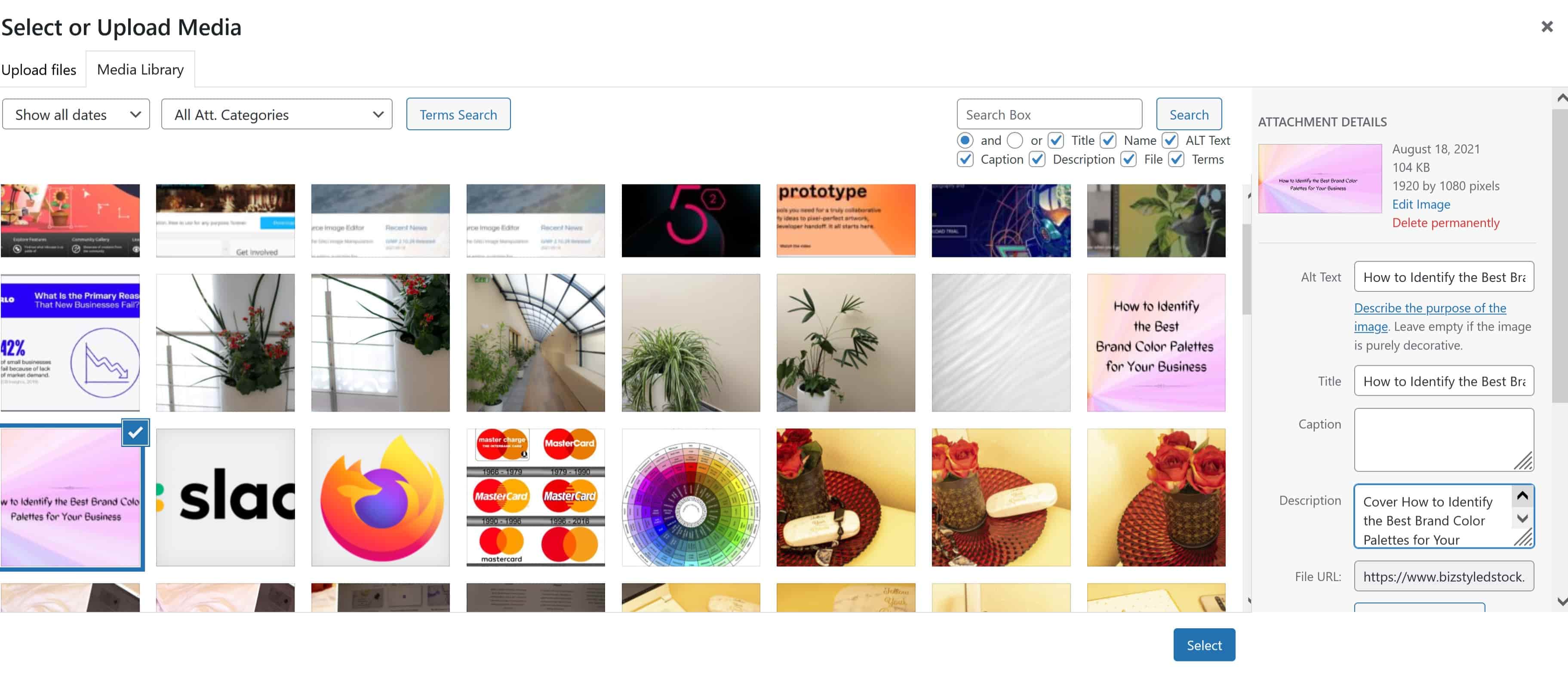
Use the Right Format
There are many image formats you can pick from, but JPEG and PNG are the ones mostly used. JPEG may lose you some image quality but it’s one of the best formats because you can barely tell the difference by just looking yet you get to reduce the file size.
PNG offers better quality than JPEG but you’ll still end up with large image files. Best SEO image practices recommend that you always compress your images to avoid large files that take long to load. When images take too long to load, they affect your SEO ranking.
You will know the best format to use depending on the purpose of your images. And each of these methods uses different compression methods. The reason this is important is because more likely than not, images are the major contributor to your web page size, page size determines load time which is critical for SEO.
You therefore ought to use the ideal image format for both mobile and desktop. Pick the one that will offer you the best compression while still preserving the best quality.
Utilize Alt Tags
Alt tags are those pieces of text that you see when an image fails to load. This text is embedded in HTML and it enables search engines to identify the image and understand what it is. Therefore, they are crucial for image SEO.
When inserting your alt tags for image SEO, best practices recommend that you accurately describe the image with short descriptions as stated above. Ensure to include your main keyword but do not keyword stuff.
Compress Your Image
There are a few things more annoying than a page that takes ages to load. Why does this happen? Bloated web pages are why. SEO image optimization is about making sure your images are easy to load both on desktop as well as mobile devices.
Google will penalize your website if your pages load slowly. You need to compress your images to up to a third of the original size. There are tools that will enable you to compress your image without compromising on quality, especially the visible quality. For instance, you could try Microsoft Paint.
Another useful tool that can help you is the Google Page Speed Insights, you can use this to test your page load time. It will then show you the images that you need optimized.
For best results, always experiment with various settings, Google recommends MozJPEG and Pngguant tools to help you compress your images. You should however not make your images too small to thumbnail size, just make sure the quality is not lost and it’s clearly visible on a desktop screen.
Use an Image Sitemap
Sitemaps are another essential SEO image optimizer because they offer search engines additional information about your images. Through sitemaps, you can provide URLs to images that Google might not be able to get in any other way. They allow you to include all necessary information about your images
This enables your images to show up in searches more effectively. Some web-building sites such as WordPress come with sitemaps plug-ins to help search engines crawl and index your images. This is great for ranking and traffic.
Incorporate Title Tags
You know of alt tags, along with those comes title tags as another SEO image optimization tip. Alt tags are mentioned here again because many people tend to confuse those for title tags. But the difference is that title tags appear over an image when a user hovers the mouse over your image.
Because of their nature, you do not have to use heavy keywords on title tags, instead, you can leverage them and speak directly to the user by writing a caption with a little description.
Figcaption Tags
Still, on tags, this is the text displayed under an image to offer more information about it. Another essential tag in image SEO as it quickly provides Google with useful content about your images. Figcaptions actually complement alt tags.
On figcaptions, you can throw in your best and shortest sales pitch complete with links and a call to action. These texts help the search engine to better place your image and offer a great opportunity for you to display your powerful messages.
Consider Vector Graphics Where Appropriate
Vector graphics are great if your images have some geometric elements, they use polygons, lines, and points to represent an image and they offer high quality and sharp results even when zoomed. They are ideal when your image has elements that require the highest resolution when zoomed in.
They are scalable. Meaning the image resolution will remain high no matter the device you use to view them because they do not pixelate. And the good news is that all modern browsers support these scalable vector graphics. Arguably, they are better than JPEGS and PNGs.
The truth is SVGs are the un-known secret weapon in image SEO because the browser loads the images instantly whereas JPEG, PNG, and GIFs, the browser has to request the file with the image from an external server, fetch it, and then deliver it on the page, a process that adds to the page load time. And don’t you remember what that means for ranking?
Lazy Loading
This is where the browser holds loading images or other objects up until the point at which they need to be shown on the screen. That simply means they show up as you scroll down to that part of the page.
How does this help SEO image optimization? By delaying page loading of non-important elements until a user gets to that part of the page. You end up giving your visitor faster loading speed of the content they need when they need it. That ensures faster page performance and a great user experience, both of which are necessary for image SEO and ranking.
However, you need to know how to implement it correctly to avoid the risk of hiding your images from search engines. For Google, they realized this tricky bit and gave a guide that recommends among other methods, the use of Javascript.
If you don’t have that level of web development skills, it’s ok to outsource. But if you’re using WordPress, you can utilize the lazy-load plugins available.
How to Audit Images on Your Site
It might be a bit technical, however, you can analyze your FTP image folder or folders by size to identify the big worst offenders. The large folders of large images are usually the slow loaders that pull your web page back.
You can use Google Lighthouse and PageSpeed Insights. These are audit tools that will give you insights on the image compression as well as cache settings page by page. Alternatively, you can use third-party crawlers to audit your image SEO if you have technical skills.
Conclusion
There’s so much more than meets the eye as far as web images are concerned. Google’s reverse image search SEO capabilities mean that they get the importance of what images represent. Both in terms of the text as well as objects that play a role in image SEO and overall page SEO and ranking.
For this reason, you can never underestimate the impact a simple image has on your page SEO and ranking (plus traffic and conversions). And today more than ever before, images are getting more and more attention because they not only give the user a more appealing user experience, they help them easily find the products they’re searching directly from an image search.
SEO image optimization can also mean different steps depending on your business types and goals. For you, this means having the end in mind as you start.