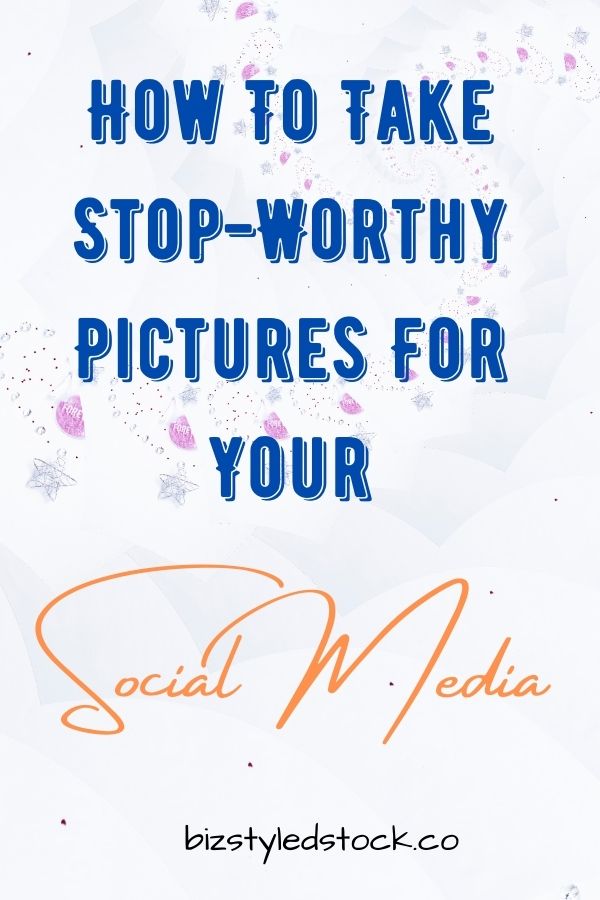Today people have this insatiable desire to splash their lives on various social media channels with images of their holidays, parties, celebrations, and wins that keep their audience captivated. Why is this so? It’s because images communicate, create curiosity, and stimulate the viewer’s mind as they look at them. Social media pictures, therefore, have a huge impact on how your content in general, will be interpreted.
The right social media pictures will quickly support your content’s message and the points that you want to portray.
The Psychology of Images on Social Media
There are a couple of reasons why images have become a dominant voice in digital marketing. One reason is they have a strong emotional factor, photos can bring out joy, hate, compassion, or even disgust. An image can convey quite a wide range of information or a single thought or emotion. The key thing is that it just needs to be the right, perfect image.
The second reason has to do with information overload; people get bored quite easily especially today due to floods and floods of content.
And as long as people have this insatiable hunger for content, they are not very good at building dams to filter the flooding content. Thus, this has led to very short attention spans, a skill they have involuntarily learned to take in as much content as possible without overload. Meaning, they quickly scan through content, so images come in handy because they’re direct to the point, and they speak a thousand words.
Which Camera Is Best for Perfect Social Media Pictures?
The truth of the matter is that there is no wizard bullet for turning out great inspiring images, and while technology offers great cameras that produce stunning results, the fact is that any camera is as good as the person working behind it. A horribly taken picture on the most expensive camera is still a horrible picture. Creativity, strategy, and a good eye cannot be replaced by expensive gear.
With this said, you don’t require the most advanced camera to get great images. But you can use the tips in this article to create some really stunning social media images.
Why Are Great Social Media Pictures Important for Your Marketing Strategy?
i. When you supplement relevance with wonderful and worthy images, you’re able to earn the attention of your audience; this boosts engagement and builds loyalty which may in turn help you convert clicks into conversions.
ii. When you’re consistent in offering quality images accompanied by great messaging, your brand gains more staying power.
iii. The images act as a glue that keeps your audience interested. Each time you create images for social media you eliminate the risk of boring them by bringing fresh and relevant content.
iv. As researchers have shown, people remember only 10% of what they read in up to 72 hours, however, if used with a good and relevant image, they can retain 65% of this information for up to 3 days.
Ultimately, you can create images for social media by figuring out what truly interests you and by pushing yourself to take pictures that make you happy while staying relevant to your target audience.
You can use the plethora of online resources to help you figure out what to do and what not to do because this is really about creativity that you will keep developing as you go.
How to Make Your Social Media Pictures Stand Out
1. Lighting
Perfect lighting is the key to any excellent image, particularly when using your phone camera. Despite photography professionals spending years trying to find the best lighting, there aren’t any special stunts that would make an amateur’s attempts super smooth.
Anyway, there are a few tricks that will help you get it right:
a. Take advantage of the golden and blue hours
The best light for getting great outdoor social media images occurs around dusk or dawn. At dawn, the sunrise gives you a soft and even illumination while the sunset gives you long shadows that provide depth and dimension to your photos. It’s also important at this point to note that noon is not the best time for taking outdoor images because most of the time they are overexposed.
b. Turn off flash
One sure way of getting better photos is to light your subject well, if you’re using your phone, then this requires you to turn off the flash. If, however, your setup is too dark, this may not seem like an option, but the issue with flash is that it tends to be too bright and therefore end up giving your photo subject a bright spot.
Photography is painting with light; you should therefore be aware of where it’s coming from and the effect it’s pouring on your subject as well as the areas you want to be visible. It involves knowing where to position yourself and the best timing, when used creatively, light infuses mood and vibe in your photos.

Source: Pixabay
2. The Rule of Thirds
This basic principle is about breaking your photo down into both horizontal and vertical thirds so that you have 9 parts. What these parts do is help you identify just four key parts of your image where you want your focus to be and also give you four lines that act as useful positions for subjects in your image.
This third rule suggests that if you place points of focus or interest in the intersections or along these grid lines, your image will become more balanced and thus enable the viewer to interact with it more naturally.
Therefore, when taking these pictures, you should identify your points of interest or focus and where you want them placed.
In your final steps of editing your social media photos, keep in mind this rule of thirds. Most editing applications or tools have a cropping and reframing features that fit into the rule of thirds.

Source: Pixabay
3. Find the Symmetry
People are naturally drawn to visual perfection and composition that brings out harmony. Symmetry inspires you as a photographer to turn your image into a masterpiece, as it develops your imagination and hones your capacity to identify opportunities in many places.
The simplest way to describe symmetry composition would be that if you fold a symmetrical picture in half along the symmetry line, you will have two identical images.
There are several types of symmetry:
i. Vertical symmetry is the most popular type. You imagine a vertical line at the very center of your point of focus and if both sides are symmetrical your image will have the appeal you want it to have because of how it will emphasize the shapes, sizes, and designs of your subjects or composition.
ii. Horizontal symmetry is the next type. Imagine a horizontal line at the center of your focus. This type of symmetry is most common in landscape type of photography.
iii. The third type of symmetry is reflective symmetry. You’ve probably seen this in images including water areas.
iv. Radial symmetry is all about circular shapes that seem to radiate from a central point or go round and round in patterns that create an effect.
Symmetry works because it grabs attention instantly and makes the viewer go in for a closer look.

Source: Pixabay
4. Crop Rather Than Zoom Your Pictures
As said earlier, if you’re using your phone to take pictures, zooming would be a huge mistake. Here is a simple attempt to explain why. Most smartphones have a digital zoom but not an optical zoom, this means when you zoom in, your camera extrapolates what your composition really is, and this leads to blurry images.
So, what do you do to avoid this problem?
You have two options, one is to just take the picture as is, then crop it out later with the help of the rule of thirds. This will be pretty easy since most digital editing features including the one on your phone allow you to enlarge portions of your image. Your second option and the best one, if it’s possible, is just to move closer to your subject.
5. Try Bursts of Images
Remember photography is all about making the viewer experience the situation in your photographs. One way to achieve this even with your smartphone is by taking a rapid series of photos. Burst mode is excellent when you’re trying to capture images of moving subjects for instance, when trying to capture photos in a sporting event where athletes are moving fast or when trying to take pictures of kids because they’re ever in motion.
Once you’ve taken several photos in the burst mode, you could play around by combining them into one creative social media image or just choose the best ones and put them up in a sequence or, simply pick the best that suits your needs.
Burst shots offer you so much to play around with.
6. It’s OK to Break Some Rules
You’ve heard the most common rule of exposure: shooting with your back facing the sun. Yeah that’s true, when you shoot into the sun you end up creating a backlighting or a lens flare that will require you to do some extra editing work, but did you know that shooting into this golden ball can give some amazing shots?
The secret is to find a good position to avoid very dark images yet get some extraordinary snaps.
7. Experiment with Natural Frames
Natural frames don’t mean just natural places. While learning how to create images on social media, you’ll find out that a natural frame is anything that creates or forms a border around your composition. Whether occurring naturally like a tree branch, an arch on a rock, or the mouth of a cave; or whether it’s a man-made feature such as a doorway, a fence, or a bridge, these natural frames are everywhere and give such rewarding benefits when you make use of them.
Natural frames draw your viewers’ attention to your subject while creating a sense of depth and value.
8. Get a Steady Shot, Lean on Something
As we are mainly focusing on smartphones, it’s then possible that at some point you have probably dropped your phone while trying to take a sharp shot or you have barely saved it by a whisker. Well, who hasn’t?
To get steady shots you can either use a tripod or simply lean on something. This is particularly ideal because you won’t have to worry about carrying all your camera accessories and most importantly because some of the best social media images are not preplanned. You’ll just capture them with the slim gadget in your pocket.
So, to get that steady and #nofilter image, just lean yourself or your elbow on something and click.
9. Black and White
It’s the truth; some photos just look better in black and white. People see the world in colors, and a rendition to monochrome makes them pause to view more closely. This, therefore, helps the viewer put their focus on the subject’s emotional state, it encourages them to read the subject’s face and eyes intently.
In short, you want to use black and white when it brings out better contrast than the colors in your subject, or when color tends to distract the viewer from the transmitted message.
A tip in using black and white: when you have definite blacks and whites in your composition, the photo will be more appealing, because it will offer an extreme range of tones between black, greys, and whites.

Source: Pixabay
10. The Background Matters!
The background of an image greatly affects the whole perception of an image. A background can emphasize the subject by highlighting it; this happens especially if the backdrop is plain background. Plus, it ensures zero distraction from the subject. Secondly, it helps convey a clear message to the viewer, it helps tell your story, and you should therefore work with a background that enhances what you’re portraying.
A good background can also give a hint of the setting and location of the subject and thus enhance your story.
Some great backdrops could be natural environments, fabrics, DIY backdrops, digital backdrops, and so on. Don’t limit yourself to a few; try various that will highlight your story.
Best Photo Editing Apps for Your Phone
There are many great photo-editing software applications designed to help you edit your pictures straight from your phone. Here is a brief list of some of the best apps that can help you create stop-worthy photos for social media.
a. Snapseed
A unique feature of this app is that it offers various filters and allows you even to create your very own filters from scratch. Aside from this, it offers all the classic tools e.g. cropping, frames, straightening, text, and so forth. Its sharpening features do such a clean job without making the image look grainy.
b. VSCO
This is another free app offering fantastic filters to empower your social media photos with that analog look. They add a touch of style and class compared to the common heavy filters present, especially on Instagram.
c. Adobe Photoshop Lightroom
Lightroom is popular with professionals and people like you who want to learn how to take better pictures for social media.
Lightroom isn’t trying to be a jack of all trades for your images. Instead, it provides high-quality adjustment features in the form of simple sliders that let you adjust color, light, grain of your photo, distortion, and other such details.

Other apps able to help you edit for free your social media images are:
d. Prisma
f. Foodie
g. Photo Collage
Extra Tips
i. Create More Candid Photos
Candid images are about real unplanned emotional moments of yourself or your subject. A great aspect of taking candid photos is the fact that you don’t have to interrupt the action of the subject (assuming you are not the subject).
Faces make for great subjects for your social media campaigns as per repeated studies. As indicated earlier, they bring a human, natural, and sense of realness to your brand. Thus, take more of these by applying the strategies listed above, they will give your viewers that relatable feeling that builds a connection.
ii. Be Different
Build some thrill through weird angles, unusual perspectives, unlikely subjects, and so on. Even try something you have not seen before.
iii. Humor Is the Spice of Life
Isn’t life serious enough just as it is? Including some form of humor in your free social media images can seriously drive engagement and sales. The key thing is to ensure you don’t go controversial through sensitive matters such as politics and religion. But, you can still find a way to humor your viewers professionally.
Conclusion
Taking stop-worthy social media pictures without a fancy camera is quite simple. It starts by thinking ahead, figuring out where the action you want to capture is happening, and putting yourself in a good position to be able to capture them. It also involves avoiding subjects that have been hammered by others way too much and instead identifying fresh locations and different perspectives.